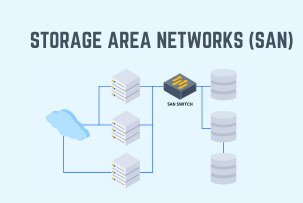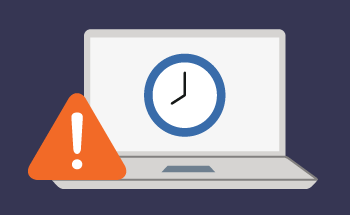Server: build and launch
13:15, 23.11.2021
Just like a normal desktop computer, a server needs to be configured and assembled in a special case, taking into account many important points, starting with the compatibility of components and ending with their efficiency in terms of performing their tasks. In this article, we will explain what steps are involved in assembling a server, and how it is configured and tested after installation.
What a server consists of
Key server components:
- The motherboard or platform. Serves as a kind of foundation, the basis, which unites all other components of the server and makes them work as a whole. Connected to the motherboard all other devices.
- Central processing unit. The computer center of the server, which depends directly on the performance of the station.
- Memory. Serves for the temporary storage of executable files, is a component of energy-dependent, that is when the power supply is cut off, the cells are completely cleared of all previously recorded data. The server RAM differs from ordinary RAM due to the support of ECC technology - error correction. Error-correcting memory for servers is extremely important because it protects the workstation from unexpected errors due to memory corruption. Simply put, it makes servers more stable.
- Storage (storage device). Modern servers use solid-state SSD, NVMe-drives and hard disk drives (HDD). If for a particular server in the priority speed of reading and writing data, it is better to use SSD or NVMe drives, as they are about 10-15 times faster than traditional hard drives. If the server is configured to store large amounts of data, it may still be appropriate to use HDD - they are much cheaper, and thus more durable, the service life of hard drives is higher.
- Cooling system. Server stations are usually of high performance and consist of a variety of components so that the heat dissipation is appropriate. The cooling system allows efficient removal of excess heat, thereby ensuring stable and smooth operation of the "iron" in 24/7 mode.
- Power Supply - serves to provide electricity to all server components, protects sensitive equipment from interference and power surges.
All these server components can have different form factors, which allows you to collect floor, rack, and Blade servers in the most compact version.
Installing the equipment
After the preparation of the case first, install the power supply - provided that the server has no built-in power supply. Then mounted mount the fasteners for the motherboard, and then board itself and it is done in such a way as to ensure maximum freedom for air circulation, and that there was access to all the key interfaces, which will later be necessary to connect the server components. Under the motherboard must be placed a dielectric gasket - it serves to prevent short circuit board elements to the case. Many brand-name cases have a dielectric layer installed in advance.
Installing Operating Modules
After installing the motherboard next insert a processor in a CPU socket. Each socket has its own unique "key", which tells which side to connect the processor. After the processor is connected, a thermal interface is applied to it and a cooling radiator is pressed on top.
When installing RAM, it is worth adhering to three rules:
- Always use an even number of slots.
- Distribute memory per channel - so your system is guaranteed to use the maximum resources.
- For each server select RAM with the same delay, clock frequency, and voltage.
Firmware upgrade and testing the server
The firmware allows you to update the firmware of the equipment to the latest versions. In some cases, it is necessary to prevent possible bugs and get rid of bugs. As a rule, firmware is needed for new hardware, which has recently been released and is still being optimized by the manufacturer. In the case of the equipment that came out a long time ago and has been tested, as a rule, firmware is not needed.
But here are the elements that are usually flashed at the stage of server assembly:
- IPMI, or remote management module. This is essentially an independent microcomputer that interprets and corrects the data received from the server sensors. This module communicates with all the components of the server, and it is thanks to him that it is possible to remotely control the functions of the workstation. It is desirable to update it to the latest version before you start the server.
- Firmware BIOS. This will prevent possible conflicts and can even improve security, as in some cases, developers eliminate vulnerabilities in new versions of BIOS. HostZealot cooperates with certified integrators, who always carefully check the software for stability during the build.
- Disk controllers. If you have a requirement to place disks in a RAID array, the disk controllers will also undergo a firmware procedure. This way we prevent possible errors in the drives in the future.
After updating the software and flashing all key components, it is important to test the server for performance and stability:
- Run the RAM through the built-in utility memtester or similar. This process takes at least 40 minutes.
- The processor and disks are load-tested for errors. The point is that the most tricky errors are detected over a long distance, so you need to test everything thoroughly for complete peace of mind.
When we're done, we check the S.M.A.R.T. parameters on the installed drives. This is to make sure that none of the parameters stated by the manufacturer as a reason to replace the drive has a value higher than 0. If not, we replace the drive with another one.
As you can see, there are always certain details to pay attention to when building a server. It is good if the issues of building and testing is handled by a specialist, under whose belt are thousands of assembled and debugged servers. If you need a quality server that will serve you for many years, contact our team.